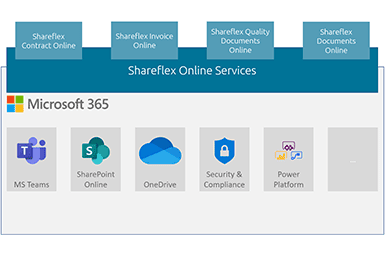In the Portal Systems FAQ we answer the most common questions from prospects and clients. Is your question not listed? Then feel free to write to us. We will be happy to answer your questions personally!
FAQ: The Shareflex ECM Online product suite and the Shareflex solutions
If you want to know more about our solutions for Microsoft 365 and SharePoint Online, then you are in the right place.
What are the minimum requirements for using the Shareflex solutions?
We offer Shareflex for Microsoft SharePoint Online and therefore require a Microsoft 365 plan that includes Microsoft SharePoint Online.
Which business processes can be optimized and automated with Shareflex?
Basically, all conceivable applications for business processes can be configured with Shareflex. We offer pre-configured solutions for file and document management, contract management, QM document management and control, and invoice processing.
How does my company benefit from Shareflex?
Shareflex extends your SharePoint infrastructure and makes it more user-friendly and flexible. Our pre-configured business applications (Shareflex Solutions) also provide you with highly secure and efficient tools for digitising your business processes.
Is it possible to customise and individualise the Shareflex Solutions?
As the Shareflex solution is deployed in the customer’s Microsoft 365 environment, very flexible customisation and individualisation is possible. This is completely separated from and independent of other implementations in the same Microsoft 365 environment or other customers.
Is Shareflex also suitable for smaller companies?
Yes. However, there must be a Microsoft 365 plan that includes SharePoint Online.
What are the subscription fees for the Shareflex product solutions?
For Shareflex solutions with user licences, fees are charged for individual users, as is the case with other providers. However, there is no differentiation in terms of access rights. This means that read access costs the same as write access. In addition, the higher the total number of licences, the lower the price per user.
Here is an example:
A subscription for 10 users costs €400 per month
A subscription for 100 users costs €1,200 per month
With 10 licences, one user costs €40, with 100 licences only €12. Because of this volume discount, the price per user is significantly lower for a large number of users.
The advantage of this option is that the licence management workload is significantly reduced. You only need to monitor the number of users and not how they access the system. It also offers greater flexibility, as occasional write access is covered at no extra cost.
Why is there a Platform Service Description and a Solutions Service Description?
The Platform Service Description refers to the SaaS service “Shareflex Online”, which, along with Microsoft 365, is the basis for the Shareflex Solutions. The Platform Service Description explains the Shareflex Online Services, describes the data protection aspects, the data storage location and the release process as well as technical limitations and restrictions.
The Shareflex Solutions Service Description, on the other hand, relates directly to the Shareflex Solutions and their operating model.
Does Portal Systems store the data managed with a Shareflex solution?
No, Portal Systems AG does not permanently store data such as contract data, incoming invoice data or any other type of document that companies process with a Shareflex solution (hereinafter referred to as “customer data”). Customer data is only processed temporarily by Shareflex as part of the application logic.
Where is customer data stored?
Customer data is always stored in SharePoint Online or in the customer’s Microsoft 365 client. The customer must specify the data storage location during the setup of the Microsoft 365 client. This means that customer data is always stored where the Microsoft 365 or SharePoint Online data is stored.
Is there a backup of customer data managed with a Shareflex solution?
Portal Systems AG does not back up customer data during the operation of the solution. It is the responsibility of the customer to define a suitable backup or restore concept if a backup of the customer data stored in SharePoint Online is required.
How is a solution updated?
A Shareflex solution is updated by uploading and deploying the update package. This is usually done by the customer or with help from an integration partner. If an update is required, the customer will be informed at least 30 days in advance. If a required update is not rolled out on time, we can no longer guarantee the functionality of the application.
Is there anything Shareflex can do that SharePoint can’t?
It is Shareflex that turns SharePoint into a platform for business applications. This is because Shareflex builds on SharePoint, extends it in a sensible way and provides maximum usability.
FAQ: Shareflex Online Services
Here you will find answers to the most frequently asked questions about our SaaS model and the services that come with it.
Why are Shareflex Online Services distinguished from Shareflex Solutions?
Shareflex Solutions are explicit solutions or applications, whereas Shareflex Online Services and Microsoft 365 provide underlying services that are not visible to users.
Model of Shareflex Online Services and Solutions
What data does Portal Systems store with the Shareflex Online Services?
To ensure high performance, Portal Systems stores part of the configuration data of a Shareflex solution in a Microsoft Azure SQL database. This includes, for example, the business application logic that is executed in the background.
How does an update of the Shareflex Online Services work?
The Microsoft 365 Services and the Shareflex Online Services form the basis of the Shareflex Solutions. Updates for the Microsoft 365 Services and the Shareflex Online Services are provided automatically.
What happens if the Shareflex Online Services are not available?
The Shareflex Online Services are designed for a high level of availability and have a modular structure, so that downtimes can be reduced to a minimum. In the unlikely event that all Shareflex Online Services are not available, it will not be possible to work with the solution.
Access to data in SharePoint Online is always possible
The customer will continue to have access to all of their data as it is stored in SharePoint Online. Access is possible via standard Microsoft 365 features such as SharePoint full-text search, OneDrive for Business or standard SharePoint. If an individual Shareflex Online service is not available, the functionality is reduced by the unavailable features of that service.
Which services and functions are monitored by Portal Systems?
Portal Systems AG manages the infrastructure (Infrastructure as a Service) for Shareflex Online, which is hosted in Microsoft Azure data centres. This includes (but is not limited to) configuration data management, high availability, configuration data recovery, security and scaling (see the Shareflex Online Services platform service description for details). The Shareflex Online Services hosted on this infrastructure are continuously monitored. In addition, Portal Systems monitors the core functionality of the Shareflex Solutions.
What do customers need to monitor themselves during the operation of the solution?
Customers need to monitor the customisations in the Shareflex solution and take action in case of performance incidents or unexpected behaviour. They also need to monitor data and document increases, as well as the number of users.
What happens if the contract is terminated?
After terminating the SaaS contract with Portal Systems AG, accessing the Shareflex Online Services is no longer possible. The Shareflex solution will then become inoperable.
All data remains with the customer
The customer can access this data via the standard functions of Microsoft 365 even after the end of the contract, as the customer’s data is stored in the Microsoft 365 client or in the customer’s SharePoint Online environment.
FAQ: General
More questions and answers about document centric business processes.
What does ECM stand for?
ECM stands for Enterprise Content Management. “Enterprise content management encompasses the technologies for capturing, managing, storing, preserving, and delivering content and documents to support organizational processes.” Definition by the international industry association, AIIM (Association for Intelligent Information Management).
Products
Services
Contact
Portal Systems AG
Fischertwiete 1, Chilehaus B
20095 Hamburg
info@portalsystems.de
+49 40 226040-00