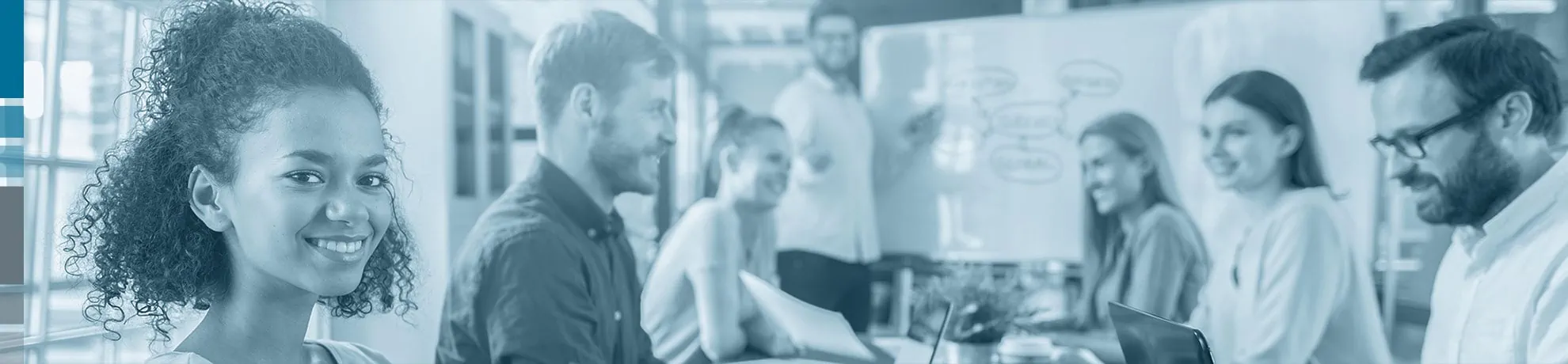Shareflex training courses for customers and partners at a glance
There is an extensive range of training courses for customers and partners of Portal Systems AG covering Shareflex, our solutions for SharePoint (Online) and Microsoft 365. The trainings take place at the Potsdam and Hamburg locations, depending on demand. Alternatively, all events are also offered as individual online webinars, whereby the topics are covered in two or more four-hour blocks with a maximum of 3 participants.
All practical examples during the training sessions are worked on in a SharePoint Online training website collection with administrative access provided by the participants. If access to a dedicated training system is not possible, the Shareflex training environment can be used as an alternative.