Step 2: Analysis of the current state
Once the scan is completed, the analysis of the output starts. The results are summarised in a ‘Mastersheet’. All Notes applications are assigned to the target categories ‘delete’, ‘archive’ or ‘replace’. The mastersheet also identifies all application replicas across servers so that these duplicates can be easily removed later.
However, the scan and analysis of your environment are only the first steps in the process. The next step is to remove the Notes databases that are not (or no longer) in use. The tool also helps you to identify the owners of Notes applications. Using the built-in workflow communication function, you can then coordinate further goals with them, based on the specific scan and analysis data.
The input from application owners is extremely important for the successful and efficient implementation of a Lotus Notes migration. After all, only they know in detail how the application supports their daily business and which functions they really need. Experience has shown that many of the existing Notes functions, buttons, agents, etc. are no longer needed in the Notes database and therefore do not need to be replaced.






 2023 Portal Systems AG
2023 Portal Systems AG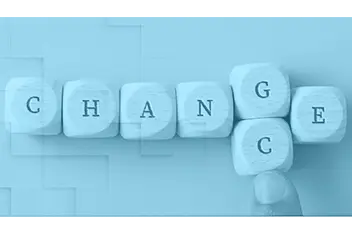 2023 Portal Systems AG
2023 Portal Systems AG